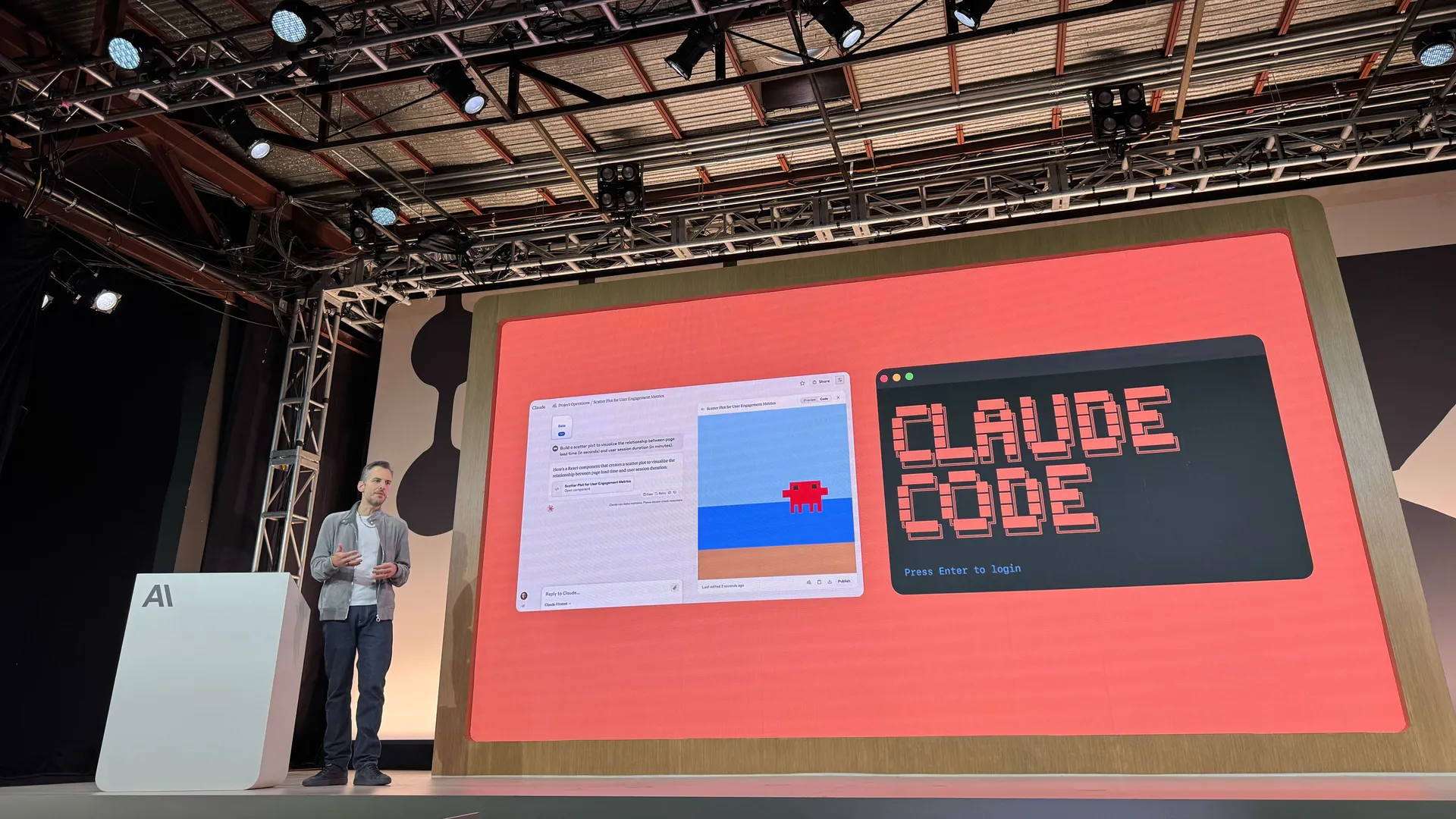INTRODUCTION
Running a typing center requires managing a multitude of tasks—document processing, client communication, and billing, all while ensuring speed and accuracy. For typing center owners, juggling these responsibilities can be overwhelming without the right tools.
Enter PRO Management an innovative application designed to transform how typing centers operate. With its advanced automation, user-friendly interface, and specialized features, PRO Management helps you save time, improve customer satisfaction, and grow your business.
What is PRO Management?
PRO Management is a software solution crafted specifically for typing centers. It offers a comprehensive suite of tools to automate repetitive tasks, streamline operations, and enhance service delivery.
Whether you’re managing official documents, legal forms, or personalized typing requests, PRO Management ensures your operations are efficient, organized, and error-free.
Key Features of PRO Management
a) Centralized Client Management
• Maintain a detailed database of all customers.
• Track client histories, ongoing projects, and recurring requests.
• Access client data instantly to provide better service.
b) Document Tracking
• Manage all documents with real-time updates on their progress.
• Monitor deadlines and ensure timely delivery of services.
• Avoid misplacing or losing important files.
c) Automation of Routine Processes
• Automate data entry, form filling, and report generation.
• Save time on repetitive tasks, allowing your team to focus on high-value work.
d) Customizable Templates
• Pre-designed templates for frequently used documents.
• Edit and customize templates to suit specific client needs.
e) Invoicing and Payment Management
• Generate invoices automatically for completed tasks.
• Track payments and maintain transparent financial records.
f) Analytics and Reporting
• Gain insights into business performance with detailed analytics.
• Generate reports on productivity, revenue, and customer trends.
• Use data-driven insights to make smarter business decisions.
g) Multilingual Support
• Serve diverse clients with support for multiple languages.
• Deliver accurate translations for documents and communications.
How PRO Management Solves Common Typing Center Challenges
Challenge 1: Managing High Volumes of Work
Typing centers often face a constant influx of clients and tasks. PRO Management handles large workloads efficiently by automating document workflows and keeping everything organized.